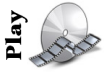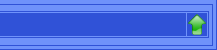HELP
What do the little signs mean in the text?
How
to open a document
How to open an other
document within the actual topic
How to navigate within and between the
opened documents
How
to take a 'virtual tour'
How to use the blind map
How to
print
out a test
How
to download updates for Land Rover
What do the little signs mean in the text?
|
link |
Links are denoted with
bold letters in blue colour. |
|
vocabulary |
This kind of link (in red) leads you to the Hungarian eqvivalent. |
 |
You can read more about the topic. This link might
direct you to the internet in which case you have to be on-line, or refer to
a pdf file in which case you have to have an Adobe Acrobat Reader installed on
your computer.
Follow the link to download
Adobe Acrobat Reader!
|
 |
You can study tables or graphs related to the text. |
 |
You can study maps related to the text. |
 |
You can visit the official web site of the related
topic. Following this link you definitely need an internet connection. |
 |
See an enlarged version of the image. |
 |
You can read about corresponding Hungarian info on
the specific topic. |
 |
You can investigate the copyright status of the
material in question. |
 |
Play audio clip. You need to have a sound card and a
media player (Windows Media Player, QuickTime Player, RealPlayer, etc.)
software to use this option. |
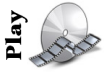 |
Play video clip. You need to have a media player
(Windows Media Player,
QuickTime Player,
RealPlayer, etc.) software to use
this option. |
How to open a document?
1. Click on the menu icon

2. Select country by clicking on a flag







3. Select topic by clicking on an icon (The first document of the topic
automatically opens.)







4. Click on the upright arrow in the bottom-right corner to open the list of the
documents in the topic
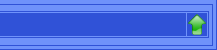
5. Choose a document from the list by double-clicking

How to open an other document within the
actual topic?
1. Click on the upright arrow in the bottom-right corner to open the list of the
documents in the topic
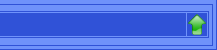
2. Choose a document from the list by double-clicking

How to navigate within and between the opened
documents?
1. Click on the back or the top icons to see
previously opened documents or to go back to the top of the actual document

How to take a
'virtual tour'?
1. Click on the menu icon

2. Select country by clicking on a flag







3. Select the slide show icon (The first image automatically opens.)

4. Click on the previous slide or next slide buttons for changing
slides
 ... or ...
... or ...
Clickon the upright arrow in the bottom-right corner to open the list of
the photos, and select one by double-clicking
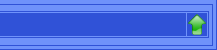
5. Description and location of the sites/buildings/people
on the pictures can be seen by clicking on the short description and map
buttons

How to use the blind map
1. Click on the menu icon

2. Select country by clicking on a flag







3. Select the tests topic by clicking on the icon

5. Select the map icon at the bottom

How to
print out a test?
In your web browser (e.g. Microsoft Internet Explorer)...
1. Open the test to print (e.g. C:\Land Rover\REPUBLIC
OF IRELAND\TESTS\LANDMARKS II.htm)
2. Set all margins to 10 mm :
Fájl\Oldalbeállítás...\Margók
3. Clear the Header and Footer textboxes:
Fájl\Oldalbeállítás...\Fejléc ill Lábléc
4. Print: Fájl\Nyomtatás...
How
to download updates for my Land Rover?
1. Visit our site at:
http://lr.uw.hu/